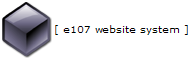
Fin blå Theme
allanadmin, tor jun 11 2009, 09:49
Launch Synaptic
Press Reload
Click on Search
Type task-bluecaress-theme
Mark for installation and press Apply.
Open KControl
Click on Appearance & Themes
Click on Colors
Select Blue Caress
Click Apply.
Click on Splash Screen
Select blue caress
Click Apply.
Click on System Administration
Click on KDM Theme Manager
Click on Administrator Mode
Enter root password
Select Blue Caress
Click Apply
Click Ok
Close out Kcontrol
Right click on the taskbar (kicker panel)
Click Configure Panel
Click on Appearance
Check the box Enable background image
Click on the little blue folder.
Select BlueCaress.png
Click Apply
Click Ok.
Right click on the Desktop
Click on Configure Desktop
Click on the little blue folder
Select BlueCaress.png
Click Ok
Click Apply
Click OK
Open the PCLinuxOS Control Center
Click on Boot
Click on Setup Graphical Boot Theme
Select or Make sure Blue Caress in listed and
Graphical Mode is Silent
Click OK.
Close out the PCLlinuxOS Control Center
Reboot and enjoy your new theme.
http://www.pclinuxos.com/index.php?option=com_smf&Itemid=26&topic=58589.msg471036#msg471036
allanadmin, tor jun 11 2009, 09:49
Launch Synaptic
Press Reload
Click on Search
Type task-bluecaress-theme
Mark for installation and press Apply.
Open KControl
Click on Appearance & Themes
Click on Colors
Select Blue Caress
Click Apply.
Click on Splash Screen
Select blue caress
Click Apply.
Click on System Administration
Click on KDM Theme Manager
Click on Administrator Mode
Enter root password
Select Blue Caress
Click Apply
Click Ok
Close out Kcontrol
Right click on the taskbar (kicker panel)
Click Configure Panel
Click on Appearance
Check the box Enable background image
Click on the little blue folder.
Select BlueCaress.png
Click Apply
Click Ok.
Right click on the Desktop
Click on Configure Desktop
Click on the little blue folder
Select BlueCaress.png
Click Ok
Click Apply
Click OK
Open the PCLinuxOS Control Center
Click on Boot
Click on Setup Graphical Boot Theme
Select or Make sure Blue Caress in listed and
Graphical Mode is Silent
Click OK.
Close out the PCLlinuxOS Control Center
Reboot and enjoy your new theme.
http://www.pclinuxos.com/index.php?option=com_smf&Itemid=26&topic=58589.msg471036#msg471036